Sitewide offer – Get Upto 60% Off + Extra $10 Off On Spring Sale
- Get Upto 60% Off + Extra $10 Off On Spring Sale.
- Spring Sale includes offer like :-
- Best-Selling Brilliance: Discover the magic of 3 timeless top-sellers, trusted by millions for unbeatable performance
- Most Popular Combo :Unlock the ultimate power duo with WinX DVD Ripper and WinX DVD Copy Pro, or dive into a world of cinematic excellence with WinX DVD Ripper and Winxvideo AI.
- Ultimate Bundle Offer : Get WinX Media Management Bundle for $149.95 (30-Day Refund丨Lifetime) Upgrades.
- Use winxdvd coupon code to avail the offer.
- Visit the landing page to know more .
- It’s your time to shine—shop now and make this spring unforgettable.

Copy this code and use at checkout
- Get Upto 60% Off + Extra $10 Off On Spring Sale.
- Spring Sale includes offer like :-
- Best-Selling Brilliance: Discover the magic of 3 timeless top-sellers, trusted by millions for unbeatable performance
- Most Popular Combo :Unlock the ultimate power duo with WinX DVD Ripper and WinX DVD Copy Pro, or dive into a world of cinematic excellence with WinX DVD Ripper and Winxvideo AI.
- Ultimate Bundle Offer : Get WinX Media Management Bundle for $149.95 (30-Day Refund丨Lifetime) Upgrades.
- Use winxdvd coupon code to avail the offer.
- Visit the landing page to know more .
- It’s your time to shine—shop now and make this spring unforgettable.
Expires: No Expires
Submitted: 2 weeks ago
WinX DVD Ripper Platinum – Get Upto 20% Off + Extra $10 off On Premium License
- Enjoy up to 20% Off + an extra $10 off on WinX DVD Ripper Platinum .
- Benefits :
- Install on 3 PCs for family use
- One-Year Subscription
- Free upgrade for first year
- Constantly update for new DVDs
- Priority tech support service
- 30-day money back guarantee
- Other plans that’s right for you :-
- Ultimate License – Lifetime License / 1 PC For $59.95
- 4-in-1 Bundle – DVD Ripper + Video Tool + DVD Copier + iPhone Transfer for $89.95
- Use winxdvd coupon code to avail the offer.
- Visit the landing page to know more .
- Limited offer . Act fast

Copy this code and use at checkout
- Enjoy up to 20% Off + an extra $10 off on WinX DVD Ripper Platinum .
- Benefits :
- Install on 3 PCs for family use
- One-Year Subscription
- Free upgrade for first year
- Constantly update for new DVDs
- Priority tech support service
- 30-day money back guarantee
- Other plans that’s right for you :-
- Ultimate License – Lifetime License / 1 PC For $59.95
- 4-in-1 Bundle – DVD Ripper + Video Tool + DVD Copier + iPhone Transfer for $89.95
- Use winxdvd coupon code to avail the offer.
- Visit the landing page to know more .
- Limited offer . Act fast
Expires: No Expires
Submitted: 2 weeks ago
Dive into Creativity – Get Upto 35% Off + Extra $10 Off On Winxvideo AI
- Get Upto 35% Off + Extra $10 Off On Winxvideo AI ( Lifetime / 1 PC )
- Benefits :
- AI Integration: video/image enhancing, stabilization, frame interpolation
- Lifetime access to full features
- Keep Up-to-date with future versions for free
- Other plans that’s right for you :-
- 1-Year Plan For $25.95
- Family For $57.95
- Use winxdvd coupon code to avail the offer.
- Visit the landing page to know more .
- Limited offer . Act fast

Copy this code and use at checkout
- Get Upto 35% Off + Extra $10 Off On Winxvideo AI ( Lifetime / 1 PC )
- Benefits :
- AI Integration: video/image enhancing, stabilization, frame interpolation
- Lifetime access to full features
- Keep Up-to-date with future versions for free
- Other plans that’s right for you :-
- 1-Year Plan For $25.95
- Family For $57.95
- Use winxdvd coupon code to avail the offer.
- Visit the landing page to know more .
- Limited offer . Act fast
Expires: No Expires
Submitted: 2 weeks ago
Seize the Savings: Enjoy Upto 30% Off + Extra $10 Off on WinX DVD Copy Pro
- Enjoy Upto 30% Off + Extra $10 Off on WinX DVD Copy Pro
- Benefits :
- Make DVD copy without any quality loss – DVD to DVD copy, DVD to ISO image clone
- Other plans that’s right for you :-
- STANDARD – 1 Year Subscription / 3 PCs
- PREMIUM – Lifetime License / 1 PC
- WinX DVD Ripper + DVD Copy Pro – Lifetime License / 1 PC
- Use winxdvd coupon code to avail the offer.
- Visit the landing page to know more .
- Limited offer . Act fast

Copy this code and use at checkout
- Enjoy Upto 30% Off + Extra $10 Off on WinX DVD Copy Pro
- Benefits :
- Make DVD copy without any quality loss – DVD to DVD copy, DVD to ISO image clone
- Other plans that’s right for you :-
- STANDARD – 1 Year Subscription / 3 PCs
- PREMIUM – Lifetime License / 1 PC
- WinX DVD Ripper + DVD Copy Pro – Lifetime License / 1 PC
- Use winxdvd coupon code to avail the offer.
- Visit the landing page to know more .
- Limited offer . Act fast
Expires: No Expires
Submitted: 2 weeks ago
Unlock Ultimate Control – Get Upto 35% Off + Extra $10 Off on WinX MediaTrans Premium License
- Get Upto 35% Off + Extra $10 Off on WinX MediaTrans Premium License
- Benefits :
- Install on 3 PCs for family use
- 1-year free upgrades
- Two-way sync – no data erasing
- Flexible data backup, transfer and management
- Priority tech support service
- 30-day money back guarantee
- Other plans that’s right for you :-
- Ultimate License – Lifetime Plan / 1 PC For $39.95
- Use winxdvd coupon code to avail the offer.
- Visit the landing page to know more .
- Limited offer . Act fast

Copy this code and use at checkout
- Get Upto 35% Off + Extra $10 Off on WinX MediaTrans Premium License
- Benefits :
- Install on 3 PCs for family use
- 1-year free upgrades
- Two-way sync – no data erasing
- Flexible data backup, transfer and management
- Priority tech support service
- 30-day money back guarantee
- Other plans that’s right for you :-
- Ultimate License – Lifetime Plan / 1 PC For $39.95
- Use winxdvd coupon code to avail the offer.
- Visit the landing page to know more .
- Limited offer . Act fast
Expires: No Expires
Submitted: 2 weeks ago
About WinXDVD – WinXDVD Discount Code
Digiarty Software, Inc. is a global leader in multimedia software development since 2006. They endeavor to provide professional DVD ripper, video converter, enhancer, iOS data transfer, etc to over 180 million worldwide users.
How Do I Use the Coupons at Couponalexa.com?
Visit Couponalexa and grab winxdvd coupon code, winxdvd coupon , winx dvd ripper coupon code and winx dvd ripper discount code that are already listed at Couponalexa. Go and check out these WinXDVD coupons and choose the one that suits your requirements.
- Make sure to read the description properly before using winx dvd ripper discount code .
- First, select the Get Code or Get Deal button that you want to use.
- In the event of a deal, it will redirect you to the main website.
- Copy the winx dvd ripper discount code
- Select the items and add them to the cart.
- Paste the discount code in the ‘Discount Code’ box at the checkout
- Select your payment method and place the order.
Product
- Winxvideo AI
- WinX DVD Ripper
- WinX DVD Copy
- WinX MediaTrans
Refund policy :-
Digiarty Software, Inc. provides refunds within 30 days of product purchase. They will hold the 30-day money back guarantee if their products cannot normally work with error or bug and they cannot solve it within an acceptable period of time or provide a temporary solution. Sometimes the software doesn’t work well due to improper operations. They strongly suggest you contact their support team for help first with detailed problem description. One business day reply is guaranteed.
Please note they do not accept unreasonable or unexplained refund. The following refund requests will be rejected:
1. You request a refund for no particular reason;
2. You request a refund by simply a “It does not work” or “I do not want it” reason and refuse to elaborate;
3. You request a refund for a feature we do not have/support. Digiarty products are sold as “try-before-you-buy” software. They highly recommend you to verify the program’s functions and make sure it works well on your computer before your purchase.
4. You request for a refund for Back-up CD. Since Back- up CD is shipped by their payment processors 2Checkout. And according to the refund policy of 2Checkout, Back-up CD is non-refundable.
FAQs :-
Order Online
1.What benefits are available if I purchase your products?
- You will get the full version of their software (5 minutes limitation or watermark removed).
- FREE lifetime technical support via e-mail, guaranteed reply within one business day.
- FREE lifetime update to the latest version.
- Get discount for purchasing other products. Email them for details. The upgrade process is mostly painless, and free for most Windows 7 and 8 users.
2.What payment method do you accept?
They accept several types of payment: Credit Card, Bank/Wire Transfer, Check/Money Order, Fax, etc.
3. Is it safe to purchase product via your website?
Yes, it is 100% secure to do business with them. The Payment platform they utilize is 2Checkout, one of most trusted ecommerce companies in the world. The order of your private information, such as credit card number, addresses and so on will never be disclosed without your specific permission.
4. When and how can I get the program I ordered?
Once you complete the online order, you were supposed to receive an email with the order information and license code from their payment processor 2Checkout. Please allow a few minutes for the auto-generated license message to reach your inbox. Check the spam folder if you could not find the license retrieval email. However, there is possibility that your email service provider rejects emails from unknown senders. Please feel free to contacts them if you do not get the email after 30 minutes.
5.As an existing customer, I just wonder if I can get discount for purchasing other WinX products?
Yes, you can. They offer up to 50% discount for purchased users to purchase other product(s). Please simply contact sales@winxdvd.com for details.
6 .How can I stop subscription payments (cancel automatic renewal)?
If you purchased a subscription with automatic renewal, you will be informed at least 7 days before it expires about the date of the upcoming charge and the amount you will be charged.
You can stop automatic renewals anytime by simply logging into the My Products section of your 2CO myAccount (available here) and clicking the “Stop automatic license renewal” link beneath each product with this option enabled.
License Code
1. What’s the difference between the trial and the full version?
Generally, there is no big difference between the trial and full version, except time limitation or watermark on the videos. After you purchase the program, you will be provided the license code which will unlock these limitations.
2. I didn’t receive the license code for several hours after my purchase. Why?
The possible reasons might be:
1. Due to your email setting, the letter with license code went to Trash directly. Please check the folder there.
2. You provided invalid email address when you ordered the software.
3. Your email service provider rejects emails from unknown senders.
Please let us know by writing to sales@winxdvd.com if you are under one of the last two situations.
3.I have purchased the WinX product but it’s not accepting the License Code. It shows “Invalid”.
Please uninstall it first and then reload it to have a try. Besides, please pay attention to the following tips:
1. It is highly recommended to copy and paste the license code instead of entering it directly. Please make sure there is no blank space.
2. If you want to enter it directly, please pay attention to the hyphen between numbers and do not move the mouse in which case it will highlight the letters and numbers and remove all of them when you enter the next letter or number.
3. Please run it as administrator in case that your account has no permission to write the registry.
4. Non-system partitions, like D: / E: / etc., are recommended to install.
4. What should I do to move the software I purchased from the old computer to the new one?
Firstly, please remove license code from your software, and uninstall the software from your old computer. Then download the version you purchased from their website or use the CD you bought to install it on your new one. Use the registration information you got before to activate.
5. What if I lost the license code?
If you lost your license code, please do not worry and feel free to contact us to request your original license. Please provide them with detailed information about your purchase, such as order ID, email address, user name, etc.
Contact Information :-
Tech Support Email Id – support@winxdvd.com
Sales Inquiry Email Id – sales@winxdvd.com
Business Development Email Id – business@winxdvd.com

Loading comments....