About Traveloka
Traveloka, Southeast Asia’s travel and lifestyle app, gives you the ability to find and buy various travel necessities, local services, and financial services products.
Within its extensive product portfolio, Traveloka offers booking services for a variety of modes of transportation, including flights, buses, trains, rental cars, airport transfers, and accommodations from the largest inventory in Southeast Asia.
Furthermore, in order to assist you in realizing more of your lifestyle goals, they also provide services with a variety of nearby activities, attractions, and wellness and beauty clinics.
Why choose Traveloka?
With the Traveloka app, you can find everything you need for both domestic and international travel, including first-class flights that are convenient and exciting road trips, glamping experiences and staycations in five-star resorts, spa days and exciting holiday adventures, and more.
How To Use The Coupons
1. All you need to do is click the Get Code or Get Deal button.
Take the dialogue box’s code and paste it.
2. Visit the landing page and, if you are an existing user, sign in. If not, establish an account.
3. Select the desired service, like flight booking transportation facility, etc.
4. To receive the discount, enter the coupon code in the box labeled “Coupon code” and click the “Apply” button.
5. Finally, enter your payment information and submit your order.
Products
- Flights
- Hotels
- Villas
- Apartments
- Car Rentals
- Airport Transfer
FAQ’s
How to Reschedule a Flight Booking:
To reschedule your flight, follow these steps:
- Select Booking from the Traveloka App’s homepage.
- Select the flight that needs to be rescheduled.
- Select Reschedule from the Manage Booking section. To read the Traveloka Easy Reschedule policy, tap Policy. After completing this task, shut the window and select Request Reschedule.
- Press Continue after checking the flight and passenger names.
How to Cancel and Refund a Flight Booking
For an easier refund process, make sure to log in to your Traveloka account when booking. Then, follow these steps to request your refund:
1. Log in or register to Traveloka
Log in to the Traveloka account used during booking. If you don’t have an account, please register to Traveloka using the same email used to make the booking.
2. Open your e-ticket through My Booking
Go to My Booking and choose the booking you wish to refund. Then, click Refund.
3. Read your refund policy and estimation
You will be able to see the refund policy for your booking, as well as the refund amount estimation. Then, you can click Start My Refund.
4. Complete your refund details and documents
Select the flight and passenger(s) you wish to refund. Make sure to select the correct refund reason, and to upload the relevant supporting documents (if applicable).
5. Submit your refund request
Review your refund details and click Submit Refund. Your refund request will then be reviewed by Traveloka, and forwarded to the airline.
How to Check My Refund Status
To check your refund status on the Traveloka website, follow these steps:
1. Log in to your Traveloka account.
2. Click on your account on the top right hand corner, and click My Booking.
3. Choose the booking whose refund status you want to check, then click Details.
4. In the Booking Details section, click Request Refund.
5. Under Refund History, click See Details and you will be able to see your refund status.
Customer Support-
For Any Queries:
Please send your email to their Customer Service at cs@traveloka.com