Get Zee5 1 Month Subscription Plan @ Just Rs 40

Copy this code and use at checkout
- Now Get Zee5 1 Month Subscription Plan @ Just Rs 40.
- Apply The Given Coupon code to avail offer.
- Hurry Limited period offer.
Expires: No Expires
Submitted: 4 years ago
Copy Get Zee5 6 Month Subscription Plan @ Just Rs 240

Copy this code and use at checkout
- Now Get Zee5 6 Month Subscription Plan @ Just Rs 240.
- Apply The Given Coupon code to avail offer.
- Hurry Limited period offer.
Expires: No Expires
Submitted: 4 years ago

Copy this code and use at checkout
- Get Flat 20% Off On HDFC bank transaction
- Valid On Selected Plans Only
- Use The Promo Code To Avail The Offer.
- Limited Period Offer
Expires: Expires October 24, 2020
Submitted: 4 years ago
Get Flat 20% Off On Premium Plans (Limited Period Offer!)

Copy this code and use at checkout
- Get 20% Off On Premium Plans
- Visit The Landing Page.
- Limited Period Offer.
Expires: No Expires
Submitted: 4 years ago
All Access Pack – Flat Rs.599 For 6 Months

Deal Activated, no coupon code required!
- Get ZEE5 Subscription At Flat Rs.599 For 6 Months.
- Watch 5 Devices At A Time.
- No Coupon Code Required To Avail This Offer.
- Visit The Landing Page For More Details.
Expires: No Expires
Submitted: 4 years ago
All Access Pack – ZEE5 Subscription Starting At Just Rs 99/Month

Deal Activated, no coupon code required!
Validity: Limited Period.
Expires: No Expires
Submitted: 4 years ago
How to use the coupon codes, deals & Offers of ZEE5 at Couponalexa
Go through the following steps and avail of the discount codes on the ZEE5 Subscriptions.
- Have a look at all the latest ZEE5 discount codes, Offers, Promo codes and deals on Couponalexa.
- Select the ZEE5 Coupon Code or Deal that you want to use by reading the description properly.
- Click on the Get Code or Get Deal Button that you want to use. Go through the landing page and the products added in your cart.
- Click on the view cart button and apply the coupon code in the discount code Box and enjoy the extra Discounts Code.
- Add the address details and contact details and proceed with the payment options. Select the payment options and use the subscription code at last.
About ZEE5
- ZEE5 is an Indian media website that is run by Essel Group via its subsidiary Zee Entertainment Enterprises Limited (ZEEL). It was launched in the year 14 February 2018 in India with 12 navigational and featured languages like English, Hindi, Telugu, Kannada, Malayalam, Tamil, Marathi, Oriya, Bhojpuri, Gujarati, and Punjabi & Many More. ZEE5 mobile app is also available on Web, Android, iOS, Smart TVs, among other devices.
- The platform also provides you the first Tamil web series in the year 2018 with the title America Mappillai. In the same year, they also introduced another web series title, Kallachirippu which was produced by the popular filmmaker Karthik Subbaraj, and Karenjit Kaur – the Untold Story of Sunny Leone, a biographical web series.
- Their service has been launched all over the world except for the United States, because of the Dish Network’s clause in the contract with the ZEE, which is one of the major providers for all Indian channels in the country. ZEE5 has even launched Ad Suite which has Ad Vault, Ampli5, Play5, and Wishbox.
- They offer a comfortable and friendly user experience with highly evolved video streaming technology at an astounding speed and crystal clear sounds. Language Navigation, Unified Video playback, Smart Content Search & reference, they have the option to choose from video quality and much more to create a video experience like no other.
FAQ’s
How can I watch movies, TV shows and other content in regional language?
To watch content in regional language on ZEE5 App – Click on Menu > Language > Select CONTENT from the tabs. Then, click on the language that you prefer.
Please note that by default the language selected is English, Hindi and one regional language (depending on which Indian state you reside) when you install the app.
If you are browsing on ZEE5 Website – click on Language Icon > Select CONTENT LANGUAGE from the tabs. Then, click on the language that you prefer and click APPLY.
If watching on Mobile Browser – Tap on Menu Bar > Settings > Language > Click on Language Icon > Select CONTENT LANGUAGE from the tabs. Then, click on the language that you prefer and click on APPLY.
What is the premium content?
ZEE5 offers a wide range of exclusive content that’s made available only for our ZEE5 premium plan subscribed customers. ZEE5 premium content includes ZEE5 Originals, worldwide-renowned Hollywood flicks, blockbuster Hindi cinemas, superhit regional movies across 11 different languages, American TV shows, documentaries, dubbed movies in regional language and much more – All this without any commercial.
Loading comments....