G Suite- Get 20% OFF 1st Year For G Suite Basic Plan

Copy this code and use at checkout
Now Get 20% OFF On 1st Year For G Suite Basic Plan. Offer valid For Limited Period. Grab Now.
Expires: No Expires
Submitted: 5 years ago
G Suite – Referral Program

Deal Activated, no coupon code required!
Just Refer To Your Friend And They Will Get 20% OFF For Their First Year Of G Suite. Offer Valid For Limited Period. Grab Now!!
Expires: No Expires
Submitted: 5 years ago
G Suite can help you to get a new way of working together in office or school by providing you with cloud based services through emails, chats, videos conferences, real time document collaborations and much more. You can sign up and start using G Suite by providing Domain name. Once it is confirmed that you own the domain , you and your team can start using Gmail, Calendar , Drive and other. G Suite services is package of clouds- based services that can provide your company or school with a whole new way to work together online not just using email and chat, but over video conferences, social media, email-time document collaborations etc.
FREQUENTLY ASKED QUESTIONS:
Q.1) Can I Move My Old Email And Contacts To G Suite?
Yes, you can move your email, contacts and calendar etc with you to G Suite. You can migrate the data for your members and yourself. Your team members can also migrate their own data to G Suite.Tools that can be used to migrate data from Microsoft®,Exchange or Microsoft Office 365, IBM® Notes® etc.
Q.2) How To Use Gmail With G Suite?
You have to setup your Domain to use Gmail with G Suite. This will help to direct your mail flow to google mail servers. Basically it’s like registering with your new address so that mails can be delivered to your new address by the post office. It may take up to 72 hours to MX records to change according to the command given, after that you can start receiving and sending mails through your G Suite account. Until then, you will receive your email through your old mail system.
Q.3) Will The Transition Of Using Gmail With G Suite Affect My Current Website?
No, this will not affect your website.You don’t have to make any changes to your current web host provider for setting up G Suite. You can get more information about google web hosting solutions from Google Cloud Platform.
Q.4) I Don’t Have A Existing Domain. What Should I do?
If you don’t have a domain or you want to use different one , You can purchase a domain of your choice (choice depends upon the availability) from Google.
Q.5) Can I Hire Someone Else For Setting G Suite For My Company?
Yes, G Suite Partner is there for your help.It can help you to evaluate , customize, deploy and transition to G Suite. They can also help you with data management, training and other kind of support.You can also contact G Suite support for other help, It’s available 24×7.
You can also visit Setup Site for information on setup, communication templates and resources for management of any changes.
Loading comments....